People keep telling me how Windows 7 is so much better than XP. Eventually, at work, I get forced into using it. The first thing I notice is that the taskbar is now all icons, which you have to mouse over to see what windows each application has. And there’s no quick launch area any more; you can pin applications to the taskbar so they’re there.
However, I like having the XP option of having a program bar for each running program. Fortunately you can tell Win7 to do this. Unfortunately it’s not very friendly.
So here we have a normal setup; I have open Outlook, a message I’m writting, firefox and IE8. Note the position of the programs on the task bar.

Next, I opened OCS and Paint. Note that the programs have moved to the right ‘cos OCS has expanded from an icon to a program.
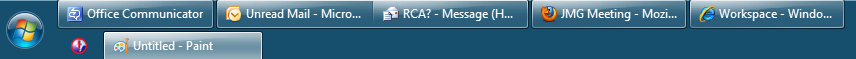
Finally, I opened a chat and started a new email. The outlook program item has moved to where mozilla was in the 1st screen shot, and the IE8 program has moved so far along the task bar that it’s moved to the second row! Also note that the pinned icons for programs not running are also moving around.

This is a real PITA ‘cos it means you have to continually scan the task bar to find the program you want to select. I can’t quickly move my mouse and click on “Word”; I have to find it, first!
With XP and the “quick launch” toolbar meant that programs didn’t bounce around on the taskbar in this manner; I could quickly and easily find quick launch icons, and long running programs gravitated to the left of the program area.
So it seems I have the option of losing information (glancing at the taskbar to see what is open) or losing ease of use (I have to hunt for the icon or program I want to use).
Sigh
A POTENTIAL FIX! After this rant, someone pointed me to these instructions. It’s a way of adding the quick launch toolbar back. And this solves 90% of my problems.
Basically the steps are:
- Unlock taskbar (rightclick on it; ensure “lock the taskbar” is not clicked)
- Add new toolbar (rightclick on taskbar; toolbars/New toolbar)
- Select
%appdata%\Microsoft\Internet Explorer\Quick Launch - This will add it to the right; drag it to the left, and resize it
- Now remove the title/text options; right click near the dotted line and a menu should popup with “show text” and “show title” options; untick them *relock the taskback
You now have quick launch back!
