Container technology, specifically Docker, is becoming an important part of any enterprise. Even if you don’t have development teams targeting Docker you may have a vendor wanting to deliver their software in container form. I’m not so happy with that, but we’re going to have to live with it.
In order to properly control the risk around this I feel it helps to have a feeling for the basics of what a Docker container is, and since I come from a technical background I like to look at it from a technology driven perspective.
This is the first in a series of “Docker basics” that will try to explain the what and the why’s of a Docker container.
Container technology is a form of OS virtualisation
We’re used to virtualisation in the form of VMware or Xen or KVM (or LDOMs on Solaris, or LPARs on AIX).
Tools such as VMware ESX virtualize hardware
- “Here is a virtual Intel server”
- One physical server, multiple virtual servers
- Each virtual server can be different, but needs to run on the Intel platform
- Windows and Linux living together
- Can run most OS’s unchanged
- Can present “virtual” hardware (e.g. network, disk interfaces) that are optimized
- May require special drivers in the guest
On the other hand, container technologies virtualize the OS
- “Here is a virtual Linux instance”
- One Kernel, multiple OS userspaces
- Each OS userspace can be different, but needs to run on the Linux kernel
- Debian and RedHat living together
- Can run everything from init/systemd down to a single process
Docker, Docker, Docker. What is Docker?
Docker can be thought of in a number of different ways
- A container run-time engine
- Uses Linux kernel constructs
- LXC
- Namespaces
- cgroups
- Networking
- Uses Linux kernel constructs
- An application packaging format
- Provides a standard way of deploying an application image
- The “container” contains the code, dependencies, etc inside the image
- Provides a standard way of deploying an application image
- A build engine
- Provides a way of creating the application image
- An ecosystem
- Repositories, tools, images, workflows…
Layers upon layers
The Docker engine runs as a privileged process in user space, and so sits on top of a running kernel. This means it can run on a VM or on a bare metal OS deployment. Indeed both forms may exist at the same time. In a VM world the physical host may run both containerised and traditional apps inside different VMs.
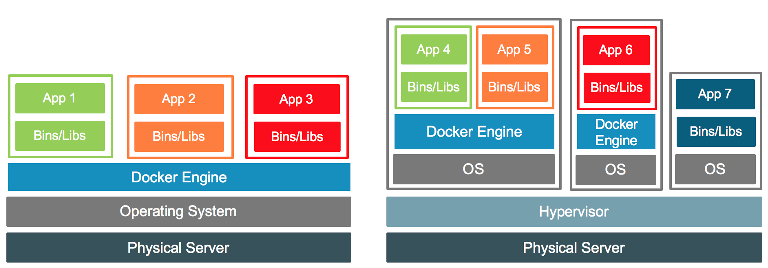 (Image from https://blog.docker.com/2016/04/containers-and-vms-together/ )
(Image from https://blog.docker.com/2016/04/containers-and-vms-together/ )
The worlds simplest container
Let’s get down to basics and build our first container. First a simple “Hello world” program in C:
% cat hello.c
#include <stdio.h>
#include <stdlib.h>
int main(int argc,char *argv[])
{
printf("Hello, World\n");
}
We compile it static (which we’ll get to in a moment)
% gcc -static -o hello hello.c
To build a Docker image we can use a Dockerfile, which contains the instructions:
% cat Dockerfile
FROM scratch
COPY hello /
CMD ["/hello"]
This file means
- “start from a blank (scratch) image”
- copy the file “hello” into the root directory of the container.
- When the container is started run the command “/hello”.
We can now tell the system to build the container:
% docker build -t hello .
Sending build context to Docker daemon 852.5 kB
Step 1/3 : FROM scratch
--->
Step 2/3 : COPY hello /
---> ff932a2c2088
Removing intermediate container 60fa0962d256
Step 3/3 : CMD /hello
---> Running in a6375caaec44
---> 1cb4c0f3e212
Removing intermediate container a6375caaec44
Successfully built 1cb4c0f3e212
An important note, here, is that the engine does the build (“Sending build context to Docker daemon”). Basically the command will tar up the current directory, send that to the engine, the engine does all the hard work and creates the image. It is not done in your current shell.
We can see the results, and run the container:
% docker images
REPOSITORY TAG IMAGE ID CREATED SIZE
hello latest 1cb4c0f3e212 4 seconds ago 849 kB
% docker run --rm hello
Hello, World
The --rm flag means “clean up after running”. We’ll see more about this
in later blog entries.
What does the container image look like?
So now we’ve built this container, what does it look like?
We can pull the container from the engine and look at it
% mkdir /tmp/container
% cd /tmp/container
% docker save hello | tar xvf -
1cb4c0f3e212f5abfb4b0b74d36a6ace8b7fad164b3e460d8cbf7fb1c3905270.json
59aef640ce511eadb6169072a6d8cefd95a3d1b14b73b92bd86fcb7e0b67618e/
59aef640ce511eadb6169072a6d8cefd95a3d1b14b73b92bd86fcb7e0b67618e/VERSION
59aef640ce511eadb6169072a6d8cefd95a3d1b14b73b92bd86fcb7e0b67618e/json
59aef640ce511eadb6169072a6d8cefd95a3d1b14b73b92bd86fcb7e0b67618e/layer.tar
manifest.json
tar: manifest.json: implausibly old time stamp 1970-01-01 00:00:00
repositories
tar: repositories: implausibly old time stamp 1970-01-01 00:00:00
The content is in the layer tar file
% tar tf 59aef640ce511eadb6169072a6d8cefd95a3d1b14b73b92bd86fcb7e0b67618e/layer.tar
hello
It’s basically just a tar ball with meta data!
Why did I build that with -static?
In the above example I used -static while compiling. Let’s see
what happens if I don’t do that.
% gcc -o hello hello.c
% docker build -t hello-dynamic .
Sending build context to Docker daemon 12.29 kB
Step 1/3 : FROM scratch
--->
Step 2/3 : COPY hello /
---> b94d1686eec2
Removing intermediate container f5fdec11138e
Step 3/3 : CMD /hello
---> Running in bc887d4cc424
---> 5f13658614ea
Removing intermediate container bc887d4cc424
Successfully built 5f13658614ea
% docker run --rm hello-dynamic
standard_init_linux.go:178: exec user process caused "no such file or directory"
“No such file or directory” isn’t a helpful error message, but experience
with older technologies (chroot environments) reminds me that we need
to include all the libraries we need inside the image as well. Remember,
a container needs to include all the dependencies it needs!
OK, we can work out what is needed, and update our build and Dockerfile
to include what is necessary:
% ldd hello
linux-vdso.so.1 => (0x00007ffca81c9000)
libc.so.6 => /lib64/libc.so.6 (0x00007fa02da4d000)
/lib64/ld-linux-x86-64.so.2 (0x00007fa02de22000)
% mkdir lib64
% cp /lib64/libc.so.6 /lib64/ld-linux-x86-64.so.2 lib64
% cat Dockerfile
FROM scratch
COPY hello /
COPY lib64/ /lib64/
CMD ["/hello"]
If you ever built an “anonymous FTP” chroot then this would feel familiar; all library dependencies need to be inside the container image.
This time the container runs:
% docker build -t hello-dynamic .
Sending build context to Docker daemon 2.288 MB
Step 1/4 : FROM scratch
--->
Step 2/4 : COPY hello /
---> Using cache
---> b94d1686eec2
Step 3/4 : COPY lib64/ /lib64/
---> 280171c871b9
Removing intermediate container 3872e77dd215
Step 4/4 : CMD /hello
---> Running in fe399496bd09
---> 6d706ccc02fc
Removing intermediate container fe399496bd09
Successfully built 6d706ccc02fc
% docker run --rm hello-dynamic
Hello, World
What does this new container look like?
We’d expect to see the 3 files inside the layer file. Let’s look:
% mkdir /tmp/container
% cd /tmp/container
% docker save hello-dynamic | tar xvf -
10e6ef63539659eef459b5b0795ad1d91e44b4d3d6b5cf369f026cabbef333f4/
10e6ef63539659eef459b5b0795ad1d91e44b4d3d6b5cf369f026cabbef333f4/VERSION
10e6ef63539659eef459b5b0795ad1d91e44b4d3d6b5cf369f026cabbef333f4/json
10e6ef63539659eef459b5b0795ad1d91e44b4d3d6b5cf369f026cabbef333f4/layer.tar
1f5263a466b60441b1569ae0bf6d059f6a866d721bde8c8e795313116400fb4f/
1f5263a466b60441b1569ae0bf6d059f6a866d721bde8c8e795313116400fb4f/VERSION
1f5263a466b60441b1569ae0bf6d059f6a866d721bde8c8e795313116400fb4f/json
1f5263a466b60441b1569ae0bf6d059f6a866d721bde8c8e795313116400fb4f/layer.tar
6d706ccc02fc6c6ead9b6913b8bd21f15a34abcb09b5deb8e5407af5f4203f14.json
manifest.json
tar: manifest.json: implausibly old time stamp 1970-01-01 00:00:00
repositories
tar: repositories: implausibly old time stamp 1970-01-01 00:00:00
Oh, hey, multiple layers! Let’s look inside each layer:
% tar tf 10e6ef63539659eef459b5b0795ad1d91e44b4d3d6b5cf369f026cabbef333f4/layer.tar
hello
% tar tf 1f5263a466b60441b1569ae0bf6d059f6a866d721bde8c8e795313116400fb4f/layer.tar
lib64/
lib64/ld-linux-x86-64.so.2
lib64/libc.so.6
So each COPY command created a new layer to the Docker image, which show up in the manifest file
% jq '.[] | [ .Layers ]' < manifest.json
[
[
"10e6ef63539659eef459b5b0795ad1d91e44b4d3d6b5cf369f026cabbef333f4/layer.tar",
"1f5263a466b60441b1569ae0bf6d059f6a866d721bde8c8e795313116400fb4f/layer.tar"
]
]
This is hard work! What if I wanted perl or php or…?
This working out of dependencies isn’t a good solution. Each library may
have its own set of dependencies, and libraries that are optionally loaded
at run time (e.g. name resolver libraries) won’t get found. So, instead
of starting from scratch we can bring in a base OS image instead:
% cat Dockerfile
FROM debian:latest
COPY hello /
CMD ["/hello"]
The FROM debian:latest line tells the engine to use an image of that
name as the base layer. If the engine doesn’t know about this then
it will reach out to a repository to find and pull the image (default:
docker.io). This is done by the engine and the engine can be configured
to use HTTP proxies (if necessary). So if you don’t explicitly block
stuff then any developer can pull almost anything in.
This layer now becomes the base on which our code gets copied. The
build now runs pretty much as expected; we can see the engine doing
the pull to get the necessary image.
% docker build -t hello-debian .
Sending build context to Docker daemon 12.29 kB
Step 1/3 : FROM debian:latest
latest: Pulling from library/debian
10a267c67f42: Pull complete
Digest: sha256:476959f29a17423a24a17716e058352ff6fbf13d8389e4a561c8ccc758245937
Status: Downloaded newer image for debian:latest
---> 3e83c23dba6a
Step 2/3 : COPY hello /
---> c76829938202
Removing intermediate container 78158e94a68c
Step 3/3 : CMD /hello
---> Running in 83c90a1cb1d8
---> 740546dadcc9
Removing intermediate container 83c90a1cb1d8
Successfully built 740546dadcc9
% docker run --rm hello-debian
Hello, World
Size and complexity
This convenience doesn’t come for free, of course!
% docker images
REPOSITORY TAG IMAGE ID CREATED SIZE
hello-debian latest 740546dadcc9 3 minutes ago 124 MB
hello-dynamic latest 6d706ccc02fc 17 hours ago 2.28 MB
hello latest 1cb4c0f3e212 17 hours ago 849 kB
debian latest 3e83c23dba6a 3 weeks ago 124 MB
Our “Hello, World” application has grown from 849 Kbytes to a whopping 124Mbytes.
% docker save hello-debian | tar xf -
tar: manifest.json: implausibly old time stamp 1970-01-01 00:00:00
tar: repositories: implausibly old time stamp 1970-01-01 00:00:00
% for a in */layer.tar; do print -n "$a: " ; tar tf $a | wc -l ; done
7a83b1430fe3eaed26ecd9b011dcd885c6f04e45bee3205734fea8ce7382a01e/layer.tar: 1
a1ae6cd0978a7d90aea036f11679f31e1a3142b1f40030fb80d4c8748b0a6a01/layer.tar: 8259
It’s also grown from 1 file to 8,260 files.
But we no longer need to track dependencies. Is this a win? Well, from a developer’s pespective, it most definitely is.
Security concerns
From a security perspective though… your application image now has a complete(ish) copy of Debian inside it. This is hidden from your traditional infrastructure operations team. It may not even use a standard OS used by your organisation! If there’s a patch in the OS layer then the application team are now responsible for patching and deploying the fixed containers.
Will they be tracking these vulnerabilities? How quickly would they have fixed shellshock? Or (in more advanced cases) Apache Struts?
Advanced builds
If we’re pulling in upstream images we can use their packages as well
% cat Dockerfile
FROM centos
RUN yum -y update
RUN yum -y install httpd
CMD ["/usr/sbin/httpd","-DFOREGROUND"]
% docker build -t web-server .
...[stuff happens]...
The RUN command can run any shell script, and creates a new layer. In
this case I created two layers (one for yum update and one for
yum install). I could have done a more complicated script such as
yum update && yum install and only created one layer.
Exercise for those following at home: Extract the image (
docker save) and look at the layers created. Note that data in/var/lib/yumand/var/lib/rpmhas also changed.
But we now have a web server! Let’s give it a file to serve:
% cat web_base/index.html
<html>
<head>Test</head>
<body>
This is a test
</body>
</html>
% docker run --rm -d -p 80:80 -v $PWD/web_base:/var/www/html \
-v /tmp/weblogs:/var/log/httpd web-server
63250d9d48bb784ac59b39d5c0254337384ee67026f27b144e2717ae0fe3b57b
The -v flag maps the local directory to a volume inside the container. In this case we mapped the HTML directory and the apache log directory
This is one way we can pass configuration to a container and get log information out of a container
Notice we didn’t write any special code! This is standard apache running in a container
And it works!
% docker ps
CONTAINER ID IMAGE COMMAND CREATED STATUS PORTS NAMES
63250d9d48bb web-server "/usr/sbin/httpd -..." 2 minutes ago Up 2 minutes 0.0.0.0:80->80/tcp modest_shirley
% curl http://localhost
<html>
<head>Test</head>
<body>
This is a test
</body>
</html>
% cat /tmp/weblogs/access_log
172.17.0.1 - - [18/Jun/2017:14:08:59 +0000] "GET / HTTP/1.1" 200 63 "-" "curl/7.29.0"
In the ps command we can see the port mapping.
The name is randomly generated, but can be set by the docker run comamnd line
Summary
In this blog we’ve taken a basic look at:
- The Docker engine
- How to build a simple container
- What the container looks like
- Library dependencies
- Layers
- Pulling in external images
- Running almost anything at build time (“yum”)
- Mapping local directories into the container
- Configuration files, log files
We’ve also seen some security concerns around developers being able to pull random files from anywhere into these containers, and it being an opaque box to infrastructure operate.
We can start to see some of the risks in running Docker instances. These also apply to vendor provided containers, and for similar reasons. The vendor becomes responsible for patching the contents of the container, which should mean more frequent releases (they not only need to fix their application, they also need to fix the OS). Do they? Will your teams have the time needed to run these new containers through test/qa/prod release cycles?
In later blog entries I’ll start to look inside a running container and look at some ways we can detect intrusion and protect against it.
